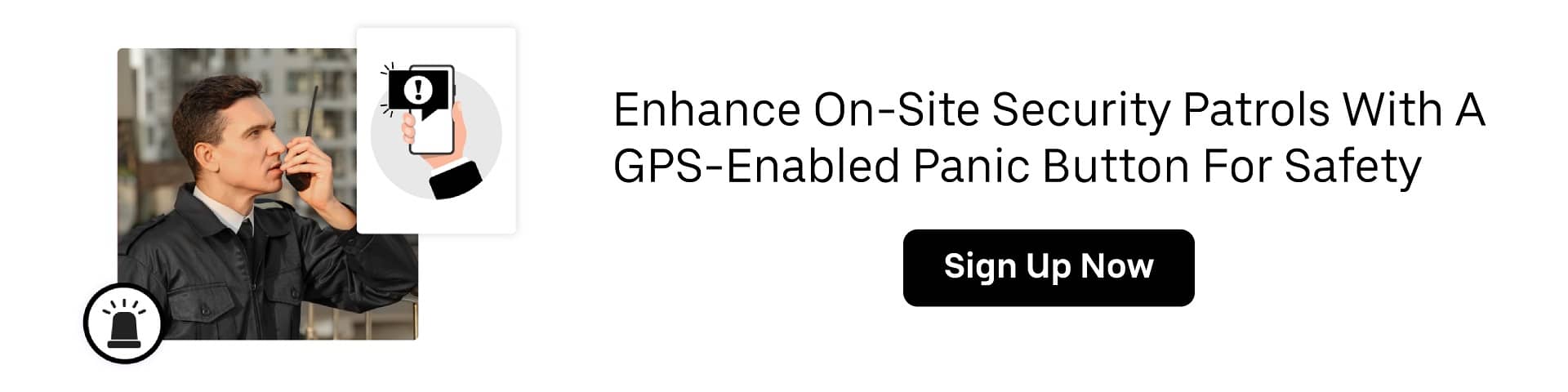Using Panic Alerts to Keep Guards Safe in Emergency Situations
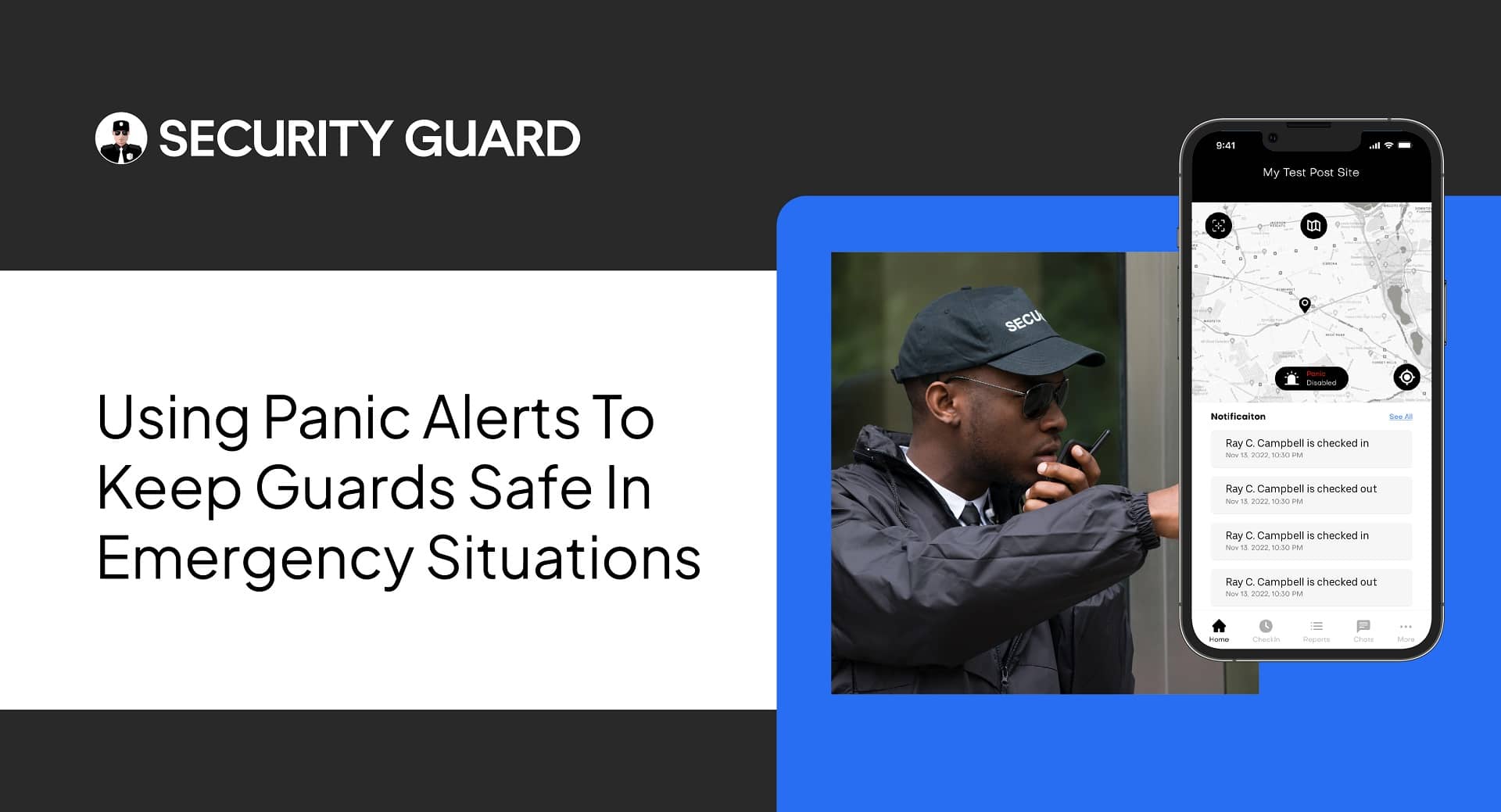
In emergency situations, panic alerts are key. They quickly tell security teams and emergency responders about threats. This lets them act fast and well with emergency alerts. A security guard app helps teams respond quicker and improves security with urgent alerts.
Use a simple security guard app to make your operations better. It helps security pros do their job well. Clients can also watch what guards are doing on their site, using panic alerts for quick emergency response.
Panic alerts are crucial in security, especially in emergencies. Every second is important, and emergency alerts can really help. With a security guard app, teams can make their response faster and better for urgent alerts.
Major Takeaways
- Implementing panic alerts can significantly enhance security operations and response times to emergency alerts.
- A security guard app can help streamline security protocols and improve response to urgent alerts.
- Urgent alerts and panic alerts are essential for quickly notifying security teams and emergency responders of potential threats.
- Optimizing security operations with a security guard app can lead to improved overall security and more effective emergency response.
- Security teams can benefit from using panic alerts and emergency alerts to respond promptly and effectively in emergency situations.
How Panic Alerts Impact Security Operations
Panic alerts are key in security work. They help security guards talk to emergency teams fast. The Security Guard Mobile App helps teams work together well. It has a panic button that sends alerts right away.
These alerts are crucial for quick help in emergencies. With a security app, teams can act fast. This reduces harm and damage. A good panic alert system has a panic button, a notification system, and a clear plan for action.
What Are Panic Alerts and Why They Matter
Panic alerts are vital for managing security. They let guards alert emergency teams quickly. New systems, like mobile apps, have made alerts better and faster.
Key Components of an Effective Panic Alert System
A good panic alert system has a few important parts:
- A panic button for emergencies
- A system to send alerts to responders
- A plan for quick and right action
Knowing how important panic alerts are helps security teams use the Security Guard Mobile App better. This makes their work safer and more effective.
Setting Up Your Security Guard App’s Panic Alert Feature
The Security Guard Mobile App helps security pros do their job well. It also lets clients watch what guards are doing. Setting up a panic alert feature is key for quick emergency responses. You need to think about the alert type, how to send it, and how to respond.
Security guard teams can tailor their alert systems to fit their needs. The app makes it simple to set up panic alerts. This way, teams can react fast to emergencies, keeping everyone safe.
Some important things to consider when setting up panic alerts include:
- Deciding what kinds of alerts to send to the security guard team
- Setting up the notification system for quick alerts
- Creating a plan for how to act fast in emergencies
By following these steps and using the app, security guard teams can make sure their panic alerts work well. This adds extra security for both guards and clients.
How to Configure and Test Your Panic Alerts
To make sure a security guard app’s panic alert works well, it’s key to set it up and test it. The Security Guard Mobile App helps manage security tasks like security patrol and guard tour reports. It has many tools for setting up and testing panic alerts.
When setting up alerts, think about the alert type, how notifications are sent, and how to respond in emergencies. The client app lets clients see what’s happening with security, building trust. It’s also important to test everything to find any problems with the alert system.
Initial Configuration Steps
- Set up the alert system, including the type of alert and notification system
- Define the response protocol for emergency situations
- Customize alert parameters to tailor the system to specific needs
By following these steps and using the Security Guard Mobile App, teams can make sure their panic alert system works well. The app’s security patrol and guard tour reports features give useful insights. The client app also helps with communication and trust.
Real-Time Response Protocols for Emergency Situations
Using a simple security guard app is key in today’s fast world. Real-time response protocols are crucial in emergencies. They help security teams act fast and right when threats come up. Panic alerts, emergency alerts, and urgent alerts are key for quick communication.
A security guard app sends real-time notifications. This lets security teams act fast in emergencies. It helps them improve their response times and security overall. Some important features of such an app are:
- Customizable panic alert buttons
- Real-time tracking and monitoring
- Automated emergency alerts
With a security guard app, teams can better handle emergencies. This makes places safer and more secure.
Integrating Panic Alerts with Your Security Management System
To make your security operations better, it’s key to link panic alerts with your security system. This link helps your security team act fast in emergencies. It keeps everyone safe. The security guard app and web app are crucial here, making communication smooth among team members.
When you link panic alerts with your security system, follow these steps:
- Connect with central dispatch for quick responses
- Set up ways to share updates and work together
- Have systems to record and review security incidents
The security guard app and web app offer many features. They help with patrol reports and client monitoring. These tools help build a strong security team ready for emergencies.
Streamlining Communication Channels
Good communication is vital in emergencies. Clear channels help your team react fast to panic alerts. This reduces the chance of accidents or incidents.
The security guard app and web app make communication easy. They ensure all team members know what to do in emergencies.
Training Your Security Team on Panic Alert Procedures
Effective security management is all about quick and efficient responses to emergencies. The Security Guard Mobile App helps with this, offering features like a panic button and real-time alerts. It teaches security teams how to act in emergencies, keeping everyone safe.
The security guard app makes it easier for security pros to do their job well. It also lets clients watch what guards are doing in real-time. This is thanks to real-time notifications that alert teams to threats or emergencies. The panic button app is key, letting guards quickly alert others in emergencies.
Using the Security Guard Mobile App for training has many benefits. These include:
- Quicker responses to emergencies
- Better communication and teamwork among security teams
- More safety and security for people and property
With the Security Guard Mobile App, security teams are ready for emergencies. They can keep everyone safe and secure. The app’s panic button app and real-time notifications are crucial for security management. They can be customized to fit each team’s needs.
The Security Guard Mobile App is a valuable resource for security teams. It gives them the tools to respond well to emergencies and keep everyone safe.
Monitoring and Analytics: Improving Emergency Response Times
The Security Guard Mobile App helps manage all security operations. This includes security patrol and guard tour reports. It lets security teams use data to make their emergency response times better. The app also has a client app for clients to see what’s happening with their security.
It’s important to track how well security is doing. This means looking at things like how fast they respond, how many incidents happen, and how happy clients are. By checking these things, security teams can find ways to get better at responding to emergencies.
Performance Metrics and KPIs
- Response times: measuring the time it takes for security guards to respond to incidents
- Incident rates: tracking the number of incidents occurring within a specific area or time period
- Client satisfaction: evaluating client feedback and satisfaction with security services
Checking how well security is working is key. By doing regular checks, security teams can spot where they can get better. The Security Guard Mobile App has many tools for this, like security patrol and guard tour reports. These help teams make their emergency response times faster.
Conclusion: Enhancing Security Operations Through Advanced Alert Systems
Panic alerts are key for good security work. They help teams act fast in emergencies. The Security Guard Mobile App is a top-notch alert system.
It sends out urgent alerts right away. It also lets teams set up their alerts and respond quicker.
Using the Security Guard Mobile App boosts security teams’ work. It makes them faster and keeps everyone safe. This app is a must-have for any team wanting to improve security and stay ready for threats.